Summary: in this tutorial, you’ll learn how to use the Geolocation API to allow web applications to access your location once you agree to share.
What is Geolocation API
The Geolocation API allows the web application to access your location if you agree to share it.
Why Geolocation API
The Geolocation API is useful for web applications that need to work based on the user’s locations such as Search Engines, eCommerce websites, maps, and weather apps.
For example, an eCommerce website can request you to share your location. Once having the information, it can show you the product availability as well as prices and discounts based on your location.
Similarly, the search engine like Google.com can return local search results based on your search term and location.
For example, if you’re in San Fransisco and search for Pizza, Google will show you a list of Pizza restaurants that are near to your current location.
The geolocation object
The Geolocation API is available through the navigator.geolocation object.
Check if the Geolocation API is supported
To check if a browser supports it, you can test if the geolocation property exists on the navigator object like this:
if (!navigator.geolocation) {
console.error(`Your browser doesn't support Geolocation`);
}
Code language: JavaScript (javascript)Get the current position
To get the user’s current location, you call the getCurrentPosition() method of the navigator.geolocation object.
The getCurrentPosition() method sends an asynchronous request to detect the user’s location and queries the positioning hardware (like GPS) to get the up-to-date data.
The getCurrentPosition() can succeed or fail. It accepts two optional callbacks that will execute in each case respectively.
If the getCurrentPosition() succeeds, you’ll get the user’s position as an GeolocationCoordinates object.
The GeolocationCoordinates object has the latitude and longitude properties that represent a location.
JavaScript Geolocation example
The following example shows a simple application that has one button. When you click the button, the browser will request you to share your location. If you agree, it’ll show your current latitude and longitude.
<!DOCTYPE html>
<html lang="en">
<head>
<meta charset="UTF-8">
<meta name="viewport" content="width=device-width, initial-scale=1.0">
<title>JavaScript Geolocation Demo</title>
<link rel="stylesheet" href="css/style.css">
</head>
<body>
<div class="container">
<button id="show" class="btn">Show my location</button>
<div id="message"></div>
</div>
<script src="js/app.js"></script>
</body>
</html>Code language: HTML, XML (xml)And the following shows the app.js file:
(() => {
const message = document.querySelector('#message');
// check if the Geolocation API is supported
if (!navigator.geolocation) {
message.textContent = `Your browser doesn't support Geolocation`;
message.classList.add('error');
return;
}
// handle click event
const btn = document.querySelector('#show');
btn.addEventListener('click', function () {
// get the current position
navigator.geolocation.getCurrentPosition(onSuccess, onError);
});
// handle success case
function onSuccess(position) {
const {
latitude,
longitude
} = position.coords;
message.classList.add('success');
message.textContent = `Your location: (${latitude},${longitude})`;
}
// handle error case
function onError() {
message.classList.add('error');
message.textContent = `Failed to get your location!`;
}
})();Code language: JavaScript (javascript)How it works.
First, select the #message element by using the querySelector() method.
Next, show an error message if the browser doesn’t support the Geolocation API.
Then, select the button and attach a click event handler. The click event handler calls the getCurrentPosition() method of the navigator.geolocation object to get the current position of the user.
The onSuccess and onError callback functions are for handling the success and error cases.
After that, define the onSuccess() function that gets the latitude and longitude from the position.coords and shows them on the <div> element with id message.
Finally, define the onError() function that shows an error message in case the getCurrentPosition() method fails.
Note that all the code in the app.js are wrapped in an IIFE.
Test the app
The following illustrates how to run the web application using Google Chrome. If you’re using a different browser like Firefox, Edge, or Safari, you should be able to follow the steps.
When you click the Show my location button, the browser will request you to share your location like this:
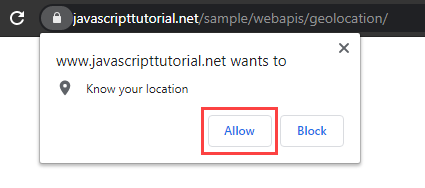
If you click the Allow button, you’ll see your location as shown in the following picture:
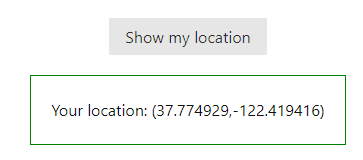
Notice that your location may be different.
To change the browser setting, you click the location icon and the Manage button:
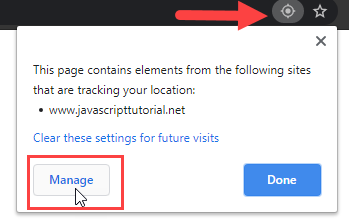
It’ll show a screen like this:
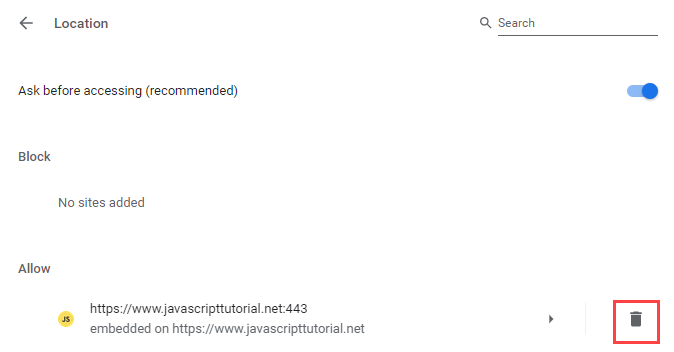
If you click the Trash icon, the allowed site will be removed.
And if you refresh the app and click the Show my location button, it’ll request you to share your location again.
This time if you click the Block button:
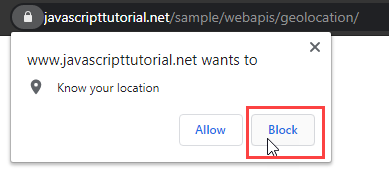
…the app will show an error message:
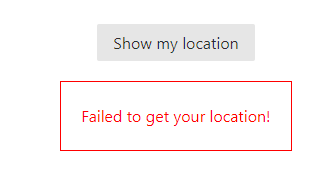
Summary
- The Geolocation API allows web applications to access the user’s current position.
- Use the
navigator.geolocation.getCurrentPosition()method to get the current user’s location.